Allocating vCloud Storage with UIM/P Part 3 - Set Tiering Policies
This is part 3 of the 5 part series Allocating vCloud Storage with UIM/P Guides. In this guide, we will go over setting FAST Tiering Policies for our newly created LUNs.
Set Tiering Policies
Set Tiering Policies
- Point your browser at the URL/IP of one of your VNX Storage Processors or a Control Station
- Login with Unisphere as sysadmin or AD/LDAP credentials if you have that configured
- You will be presented with EMC Unisphere Dashboard containing some basic information about your storage array. Click the Array Serial Number link under System
- This will take you to another dashboard screen, this time displaying some more info about your array. Notice also that the Navigation Bar at the top has changed and shows more options now. Point to Storage and click LUNs
- In the LUNs view, click on Tools and then select Choose Columns
- On the Choose Columns to Display, scroll all the way down and select Initial Tier and Tiering Policy, then click OK. This will become handy later when you want to view the Tiering Policy for multiple LUNs.
- Select one of the LUNs you need to change the Tiering Policy for and click Properties
- On the LUN Properties, click the Tiering tab
- On the Tiering tab, set a desired Tiering Policy and click OK
- Select Lowest Available Tier for LUNs that will become IPC Non-Production Datastores
- Leave the default Start High then Auto-Tier (Recommended) for LUNs that will become IPC Production Datastores
- Rinse and repeat for all other LUNs for which the policy needs to be changed. Or select multiple LUNs in the list, right click on them, point to Tiering Policy > on the popup menu and select your desired Tiering policy.
- Verify all new LUNs have the correct Tiering Policy set
In part 4, we will look at setting User-Defined Storage Capabilities on our newly created Datastores in vSphere to match our Tiering Policies on the array.
Allocating vCloud Storage with UIM/P Guide:
Part 1 - Check Free Space and LUN Sizing
Part 2 - Provision Storage using UIM/P
Part 3 - Set Tiering Policies in Unisphere
Part 4 - Configure Storage in vSphere for vCloud
Part 5 - Verify new Storage in vCloud
For more information about UIM/P see the following resources
If you need help deploying UIM/P in your environment or in the lab, checkout a post by my friend Jonathan Stewart at www.virtuallyanadmin.com
Part 1 - Check Free Space and LUN Sizing
Part 2 - Provision Storage using UIM/P
Part 3 - Set Tiering Policies in Unisphere
Part 4 - Configure Storage in vSphere for vCloud
Part 5 - Verify new Storage in vCloud
For more information about UIM/P see the following resources
If you need help deploying UIM/P in your environment or in the lab, checkout a post by my friend Jonathan Stewart at www.virtuallyanadmin.com
If you're looking for more info regarding UIM/P, please checkout Mark Strong blog at www.vstrong.info. He has some awesome write-ups on the subject.










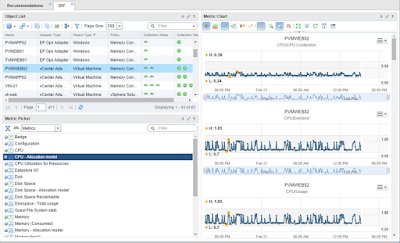

Comments
Post a Comment