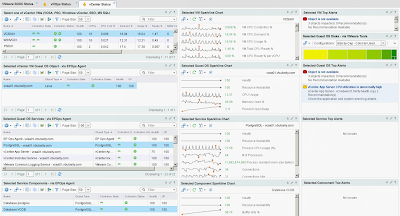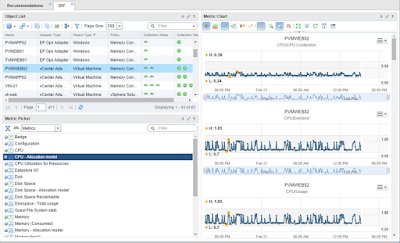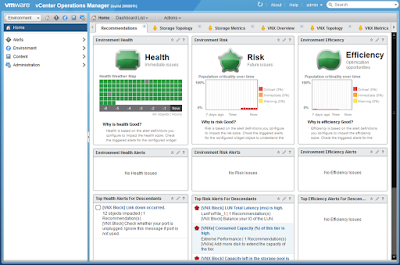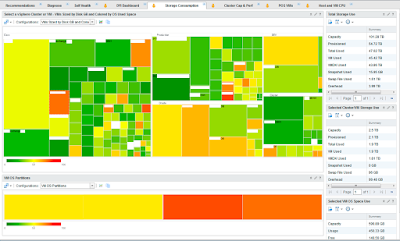VMware vROps - What's new in vROps 6.4?
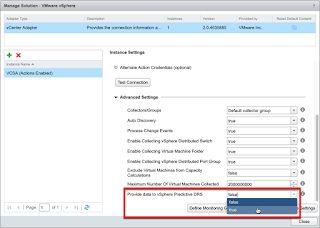
VMware announced the release of vRealize Operations Manager (vROps) 6.4. This update includes the usual stability and usability improvements along with support for vSphere 6.5, as well as introduction of Predictive DRS (pDRS) for Workload Placement (WLP). pDRS is in technical preview until vROps 6.5 is released in 17Q1. On top of that, j ust like vROps 6.3 before it, vROps 6.4 comes with more new Custom Dashboards OOTB. So without further adieu, l et's take a closer look at all the goodies.