VMware vROps - What's new in vROps 6.4?
Group Alerts
This release of vROps provides an easy way to group related alerts by Alert Definitions. This makes it much easier to have an idea of what types of alerts exist and how many objects are impacted. Not to mention it makes the interface look much less cluttered and easier to get a handle on your alerts.
This is a much cleaner look that will allow you to focus on important alerts.

Now you can disable unwanted alerts right from the Alerts view rather than having to go to Policies, which is much more convenient.
vSphere VM Folders
vROps finally supports vSphere VM Folders. This not only allows browsing just like in vSphere Web Client, but also enables creation of Super Metrics around VMs contained in the folders. I have a white paper about this coming out in 17Q1, so stay tuned.
New Operations Overview Dashboard
This new dashboard provides a nice summary of inventory numbers, alert volume, and top offenders in CPU and Memory Contention, as well as Disk Latency.
Other New OOTB Dashboards
Like vROps 6.3 before it, vROps 6.4 ships with many new dashboards OOTB.
Here are some highlights (click thumbprint to zoom in):
New Resource Summary Tabs
Metric Groups
Metric groups provide a great way to get to some of the most frequently used metrics in a Metric Picker. This makes it easier to get some frequently used metrics into the charts.
Predictive DRS
Now let's talk about the hottest feature in vROps 6.4: Predictive DRS for Workload Placement/Balancing. Between vROps and DRS, you will now have three different approaches to address VM contention at your disposal: reactive, balance, and predictive. The tried and true vSphere DRS method works to resolve unexpected demand for resources by only moving VMs that must be moved when contention starts, without the need for vROps. vROps Workload Placement can balance VMs across hosts and clusters to minimize risk and prevent hot spots. However, the new predictive feature forecasts demand for resources and only moves VMs that should be moved before contention starts. This in turn allows DRS to proactively optimize the cluster before increase in demand is expected. By collecting and analysing historical data, vROps has good empirical evidence of how a VM might behave in future. This is accomplished by calculating Dynamic Thresholds (DTs) nightly (9pm). A DT is simply a forecast of a pattern for future behavior that includes both ceiling and floor values. Once calculated, this data is sent to DRS each morning (6am). This payload includes 24 hours worth of DT data points based on CPU Active and Non Zero Active Memory metrics. DRS then uses this to make a decision not only on current statistics but also information it received from vROps. Current stats will always take priority in order to resolve any already occurring contention.
pDRS requires vSphere 6.5 and vROps 6.4 or later and must be enabled on both vROps and each vSphere Cluster.
Keep in mind that pDRS is a tech preview feature for now so it supports a limited cluster size until the next release.
Speaking of DRS and "Advanced Cool Settings", I would like to also point you to a great blog post by about Load Balancing vSphere Clusters with DRS by Matthew Mayer that will help you open your eyes about a certain other product in the marketplace.
Upgrade soon and enjoy!
Release Related Info:
VMware Blogs Release Post
Sizing Guide
Release Notes
Product Download Page
Product Marketing Page
Online Documentation Center
Downloadable Documentation
Product Interoperability Matrix
For more information about vROps, see the following resources:
vROps Extensibility Options:
You can extend vROps functionality by installing additional management packs:
VMware Management Packs include options for vRA, NSX, vRO, Log Insight, AWS, etc.
Blue Medora Management Packs include options for NetApp, Oracle, SAP, UCS, Citrix, etc.
Books:
VMware Performance and Capacity Management - Second Edition by Iwan 'e1' Rahabok
VMware vRealize Operations Managers Essentials by Matthew Steiner
Mastering vRealize Operations Manager by Scott Norris
VMware vRealize Operations Manager Capacity and Performance Management by Iwan 'e1' Rahabok
Official VMware:
VMware Professional Services
Official vROps Documentation
VMware Operations Management White Papers
vROps product page
Blogs:
VMignite by Lan Nguyen
vXpress by @Sunny_Dua
virtual red dot by @e1_ang
Virtualise Me by @auScottNorris
Elastic Sky Labs by @JAGaudreau
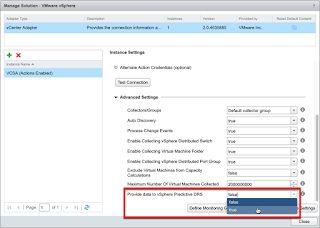


























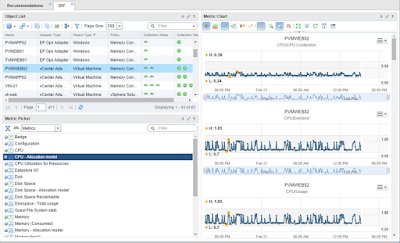

Comments
Post a Comment